
Gain an Unfair Advantage Over the Competition with These Dropshipping Ninja Tactics!
We put these Shopify dropshipping ninja tactics to use every day across all of our stores. They help us gain a better understanding of what our competitor’s are doing and how we can outperform them.
These tactics will help you gain an unfair advantage over your competitors, prevent your Facebook ad account from being disabled, and open up hidden doors inside of Shopify that allow you to drive organic sales from Google.
Without further adieu, let’s jump right into these Shopify dropshipping ninja tactics:
- Spy on Other Shopify Stores by Searching “Product Name + Shopify”
- Spy on Competitor’s Facebook Ads
- Optimizing Your Product Pages for Google SEO
- Delaying the Customer Feedback Survey on Facebook
Let’s get started!
Product Name + Shopify Spying Strategy
Did you know that you can look up any Shopify store selling a specific product by searching the “product’s name + Shopify” in Google?
Don’t believe me? Try it out right now!
Search for any product that you’re interested in selling throw a “+ Shopify” to the end and spy on your competitors!
This is a great tool to learn how other sellers are marketing and positioning the product. You can either decide to copy what seems to be working for them or choose a new marketing strategy that separates your brand from them.
Here’s an example when we search “resistance bands + shopify”:
You’ll notice all of the Shopify stores running Google ads at the top of page one, while just below you’ll find the stores that are organically ranking for that product.
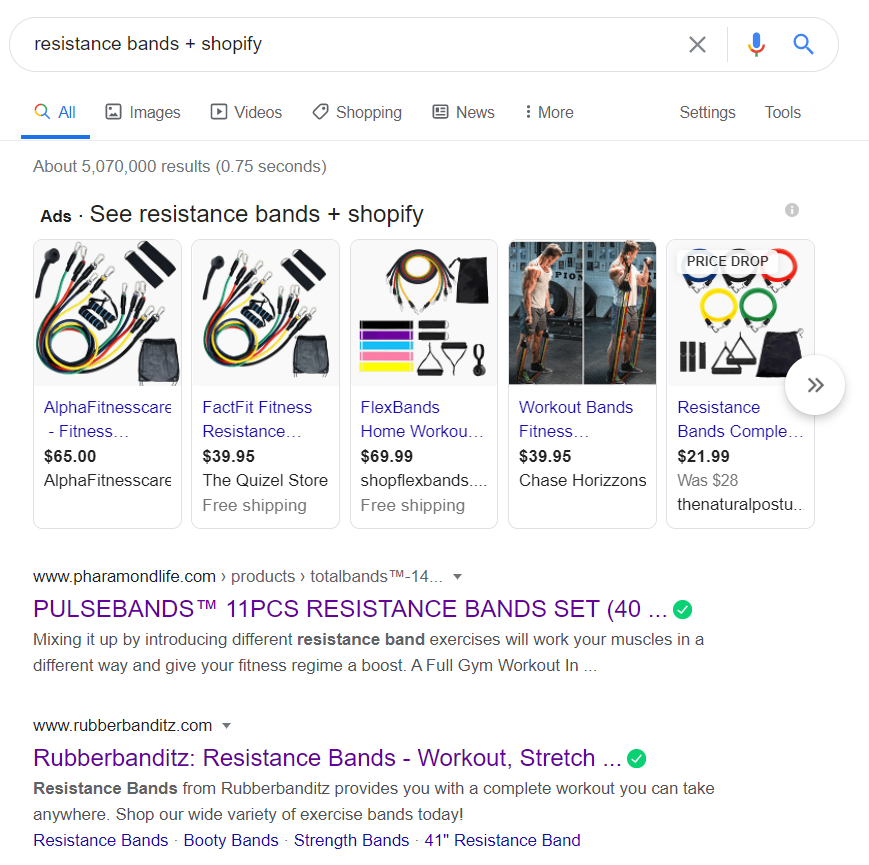
I suggest going through a few of the stores to see what they have in common and what distinguishes them.
How are their product pages set up?
Do you see similar content across the stores? Is one store using custom content? Do they use videos or Giphs on their product pages?
How are they pricing the product?
What key selling points do they use? Can you tell who their ideal target customers are?
Once you have answers to these questions you can begin to develop tactics to beat out the competition. What are the stores lacking? Are they missing out on a target audience?
This free Shopify dropshipping ninja tactic will help you build a marketing strategy and learn the competitive landscape for any product! Be sure to take advantage of it before you decide to add a product to your website.
Spy on Competitor’s Facebook Ads
Did you know it’s possible to see the exact ads any company is running on Facebook? And for free!
It’s called Facebook Ads Library.
Anytime you’re scrolling through Facebook looking for product ideas and stumble across a potential winner, you can quickly lookup that company’s entire ad library!
You’ll be able to see all of the videos, images, and the full sales copy that goes into each one of their ads. You’ll also have access to the length of time each ad has been running. Typically the longer an ad has been running, the more sales they’ve driven with that product.
Let’s say you were scrolling through Facebook and you saw a dog bed ad from K9 Ballistic Dog Beds that you really liked. You would go over to the ads library and do a quick search using their page name:
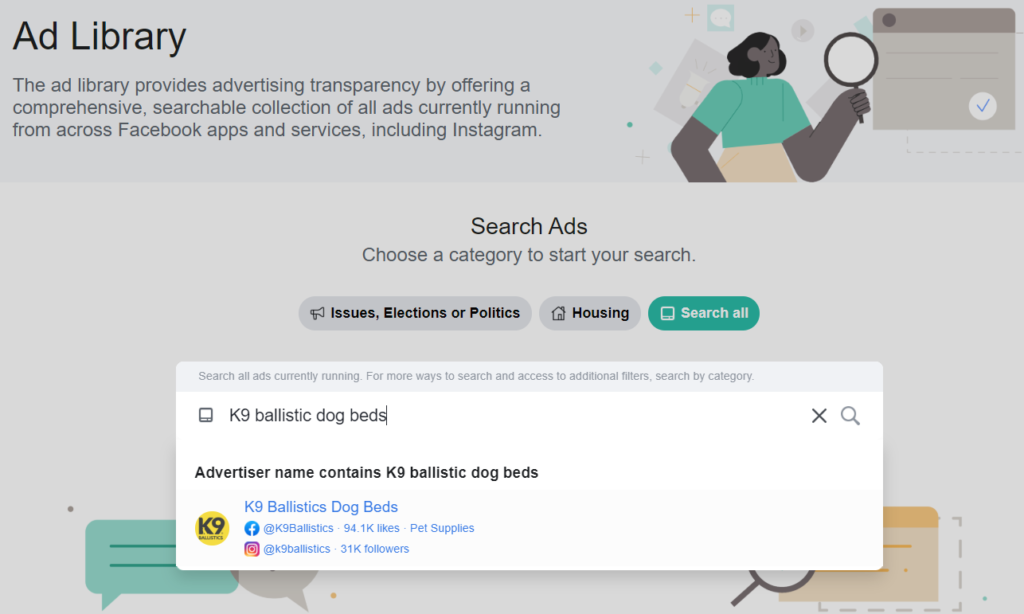
Once you’re inside their ads library, you’ll have full access to all of their active ads. You’ll be able to filter by country, number of impressions, and the platforms they advertise on. You’ll have full access to:
- All of their active ads
- The exact ad copy
- All of the ad creatives
- The ad creative variants
- The length of time they have been running
The best part is you have access to all of this insight for free! Check it out:
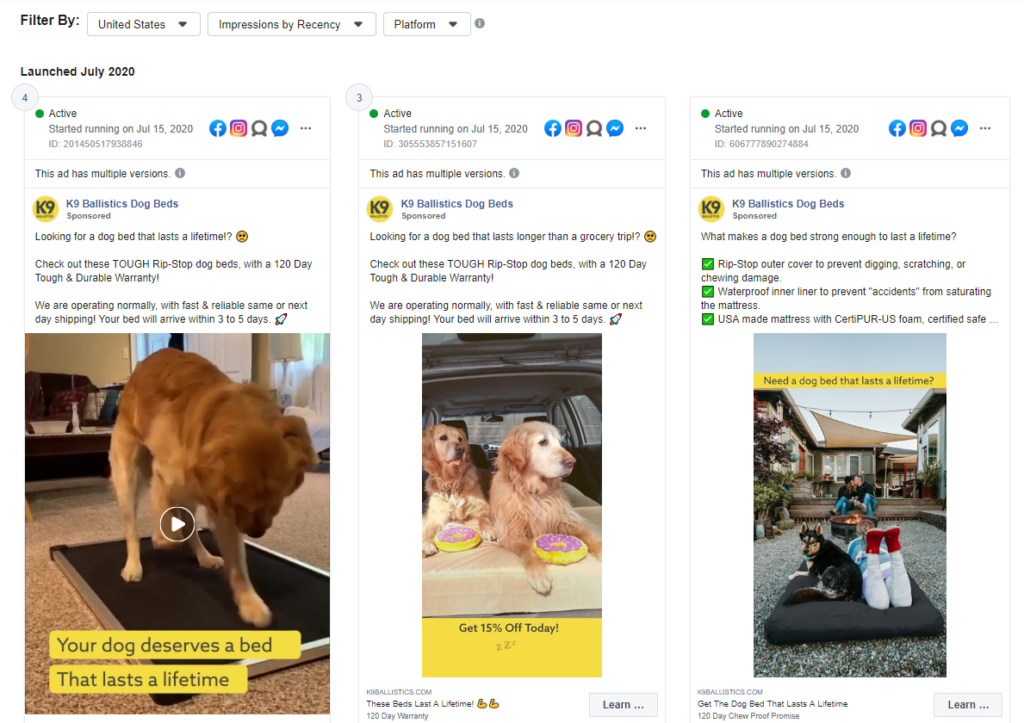
When you click on “Ad Details” below each ad you’ll be taken to another page where you can interact and view all of the different versions of that specific ad. You’ll even be able to click on the links within the ad to view their product pages!
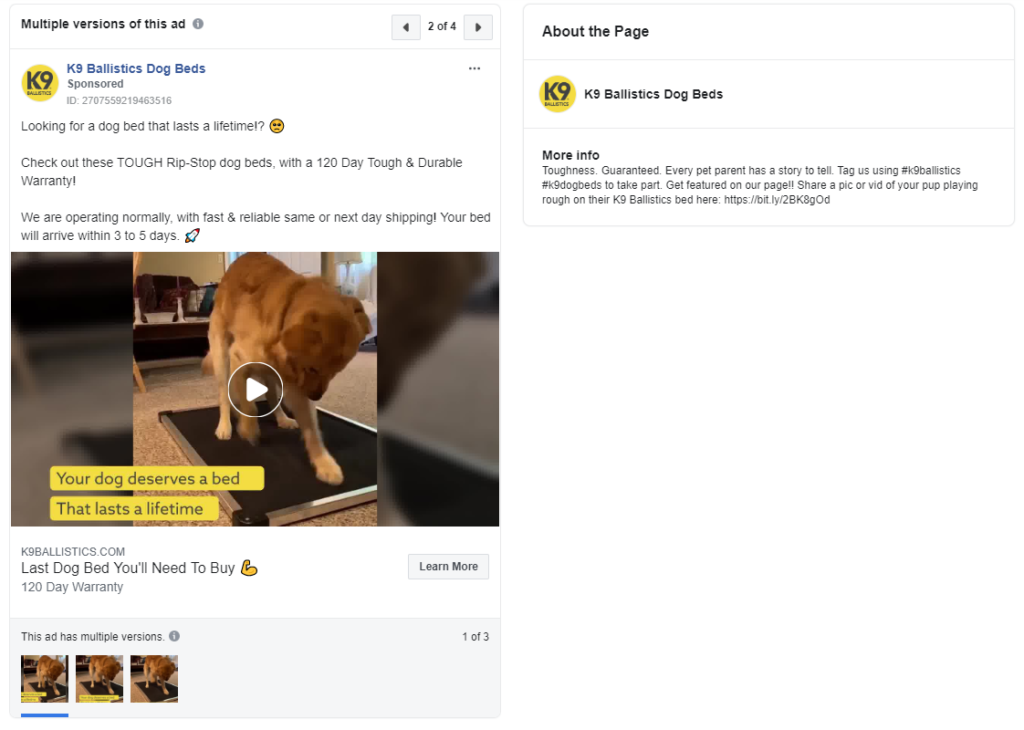
The Facebook Ads Library provides an insane amount of value. If you’re not taking advantage of this free tool you’re really missing out.
Optimize Your Product Pages to Rank on Google
Wouldn’t it be nice to generate dozens of sales per day from free organic traffic?
Well it’s possible… it just requires a little bit of extra work.
Rest assured the vast majority of dropshippers overlook an SEO strategy when building out there stores. Their lack of effort leaves the door open for your to swoop in and win inside the Google search results!
The key to ranking quickly: long tail keywords.
Typically, it’s difficult to immediately rank for specific keywords because naturally there are many people targeting them since they have the highest levels of traffic.
When starting out, we’re going to target things like “fitness resistance bands for beginners” rather than just “resistance bands.” Long tail keywords like this have less competition allowing us to rank higher up for those keyword phrases.
One of my favorite free resources for researching long tail keywords is Neil Patel’s Ubersuggest.
So how do we start driving organic traffic like this?
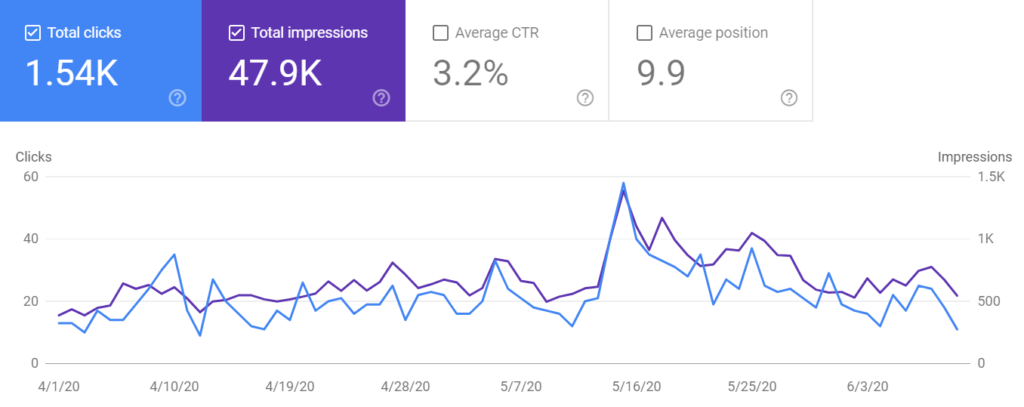
We’ll start by editing the SEO for the search engine listing. To do so, scroll down to the bottom of the product page and select “Edit Website SEO.”
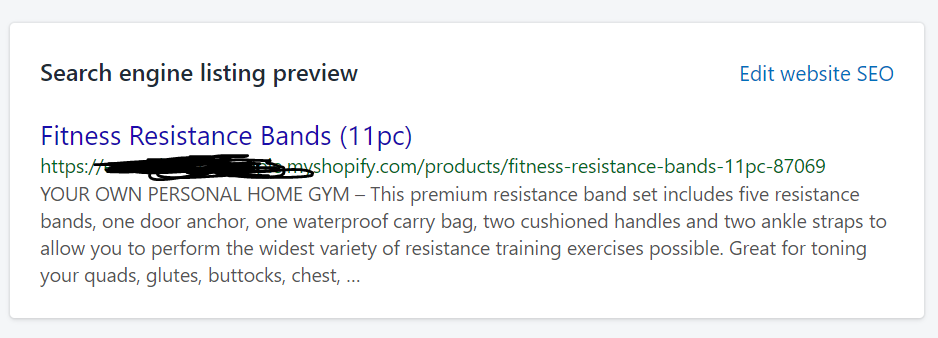
Notice how the listing is automatically filled out by the product description before we begin editing it. Once we select “Edit website SEO” we’ll be able to edit the page title, description, and url slug. All options carry very heavy weight when it comes to ranking organically for keywords.
We want to be sure that we’re using the long tail keywords we researched within each of these sections to give us the best chance of ranking on Google.
Here is an example of a high quality search engine listing that uses long tail keywords in the page title, description, and URL slug:
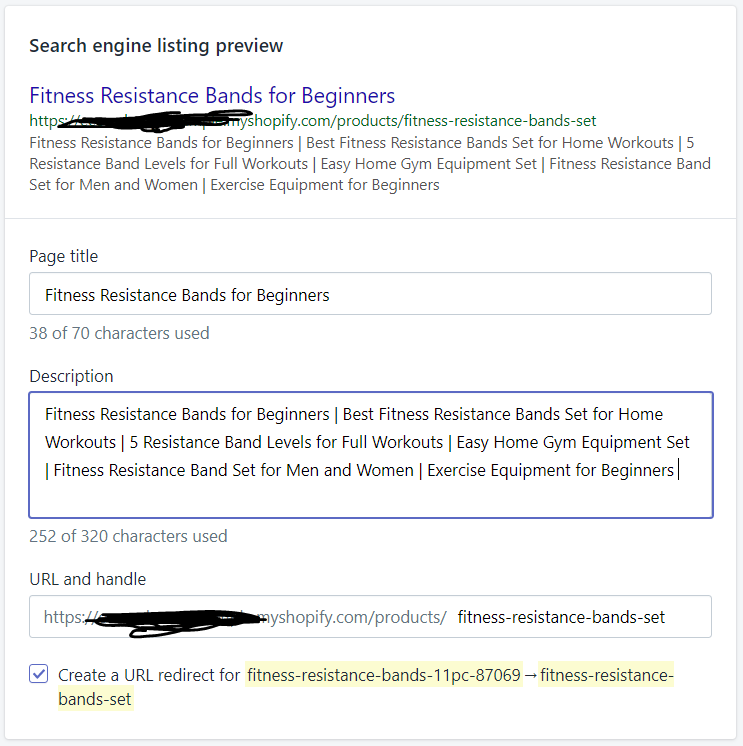
It’s also good practice to include these keywords on your homepage and inside the product page description as you’re writing your sales copy.
Another Shopify dropshipping ninja tactic is to add alt image attributes to all of the images within your product page. This is another easy step to help you rank organically using keyword phrases that you should be implementing across your entire media library. Here’s how to do it:
Click on any image that you have uploaded into your product page and on the right side of the screen select “Add alt text.”
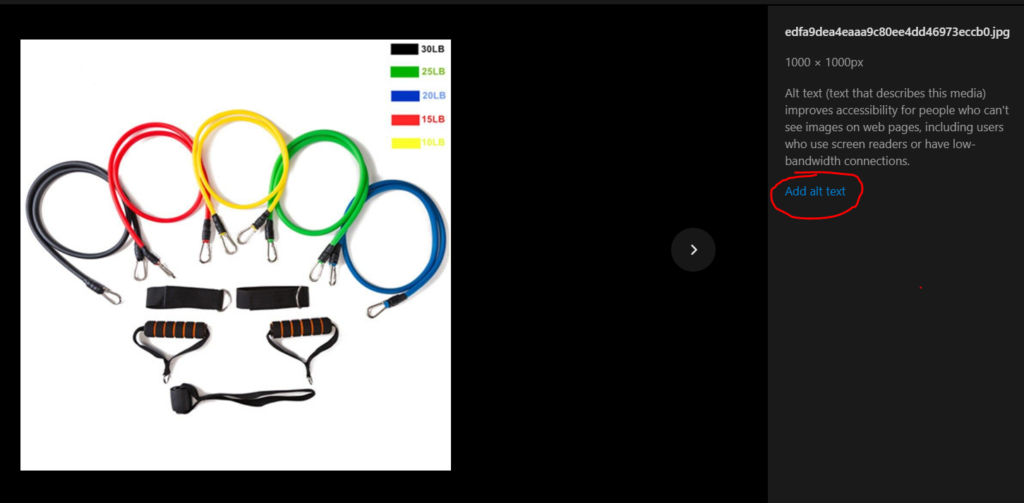
Once you’ve selected the button you’ll be able to add those long tail keywords to your images, further helping you rank organically and drive free sales.
The last weapon Shopify has available to grow your SEO presence is through their blog feature. We like to hire writers on Fiverr to write 500-1000 word blog articles utilizing those long tail keywords. We typically pay $5-$7 dollars for each article we have written, and we’ll usually have 5-10 blog posts on our website.
Utilizing SEO on your Shopify store will allow you to grow your organic rank and begin to drive free traffic to your store daily. Typically, Google traffic converts at a much higher rate than other platforms since users are actively searching for your product. Be sure to take advantage of these Shopify dropshipping ninja tactics today!
Delay Your Customer Feedback Store for Facebook Ads
What is the customer feedback score?
Anytime a customer makes a purchase through one of your ads Facebook will send them a survey asking them how they’re experience was with your company. If your feedback score drops below a 2, Facebook will disable your ad account.
Typically, the feedback survey is sent out to customers 14 days after making a purchase. For dropshippers this can spell disaster, since most don’t work with an agent and have shipping times that are much longer than 2 weeks.
And if a customer hasn’t received their product by the time they get the survey…
You guessed it, they’ll give you a poor rating damaging your score.
But there is a way of getting around this issue. We have the ability to choose when we want Facebook to send out this survey, and we can delay it up to 9 weeks!
Here’s how:
Go to the Facebook Customer Feedback website and you’ll see all of the different business pages you have for your ad accounts.
Once you choose which page you want to update the delivery speed of the survey, select the button that says “Set Delivery Speed.”
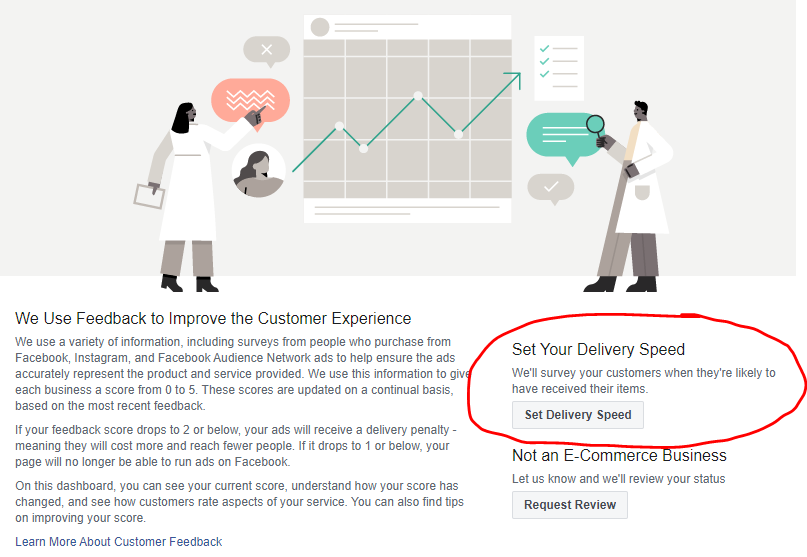
Once you select the button, you’ll be able to select the delivery time. They now have an option that lets you delay the feedback survey by 9 weeks. Select whichever option you’re comfortable with then click Save and you’re done!
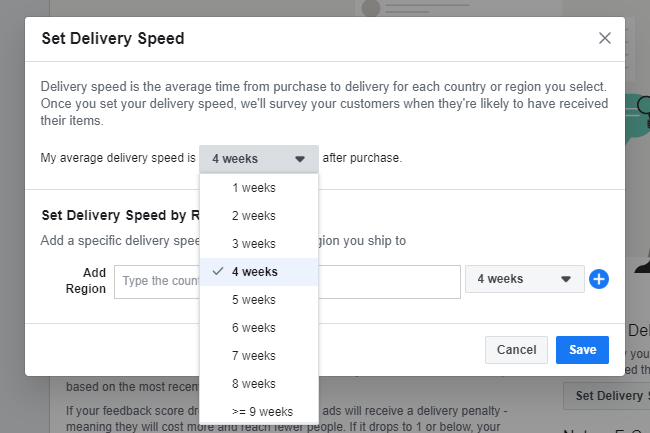
Updating the delivery speed will allow your ad account to maintain a better standing with Facebook, especially with a dropshipping business.
To learn more about avoiding a disabled Facebook ad account, checkout this article.
Shopify Dropshipping Ninja Tactics
Using these ninja tactics will give you the ability to destroy your competition. They provide an unfair advantage that most dropshippers don’t have any clue about.
Again, let’s recap the strategies you should be using every week for your online business:
- Spy on Other Shopify Stores by Searching “Product Name + Shopify”
- Spy on Competitor’s Facebook Ads
- Optimizing Your Product Pages for Google SEO
- Delaying the Customer Feedback Survey on Facebook
Two more ways you can gain an unfair advantage over the competition:
Big Announcement:
I’m excited to announce that we are opening 5 more spots in our agency for the month of August to help you begin growing your online business.
Disclosure: This is not a get rich quick scheme. We are looking for dedicated people who want to grow a long term online business.
To learn more details about joining our agency, send me an email at: bruce@ecomkong.com
And if you haven’t watched the full Shopify Store Build Series with Zendrop on our YouTube channel yet, check it out:
To learn more about growing your own online ecommerce business, checkout a few of our latest posts:
- Sell The Trend Shops: Revolutionizing E-Commerce with Branded Website Creation for Dropshipping
- How Sell The Trend Uses AI to Find Winning Products in 2024
- Sell The Trend Review: Discover the Secrets to Winning Products
- How to Find Winning Dropshipping Products: Sell The Trend vs. Other Market Research Tools
- A Comprehensive Guide to Using Sell The Trend for Your Shopify Store
